















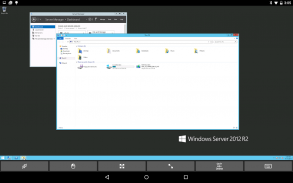
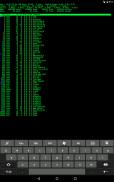






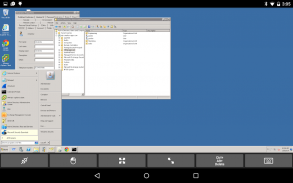


ITmanager.net - Windows,VMware

ITmanager.net - Windows,VMware açıklaması
Aşağıdakileri içeren ITmanager.net ile sunucuları herhangi bir mobil veya masaüstü cihazdan uzaktan izleyin ve yönetin:
- Pencereler
- VMWare
- Aktif Dizin
- iLO ve iDRAC
Microsoft Exchange, Office 365, Hyper-V, XenServer, XenApp, SSH (Secure Shell), Telnet, Amazon Web Services (AWS), RDP, VNC, Apple Remote Desktop (ARD) ve daha fazlası, her yerde, her zaman.
***LÜTFEN AKLINIZDA BULUNDURUN***
ITmanager.net hizmeti, güvenlik duvarınızın arkasındaki bir Windows sunucusuna kurulan isteğe bağlı bir kurumsal sunucu içerir. Kurumsal sunucu buradan indirilebilir: http://www.itmanager.net/download/ Kurumsal sunucu, güvenlik duvarlarında herhangi bir bağlantı noktası açmadan güvenlik duvarlarının arkasındaki sunucuların izlenmesini ve yönetilmesini sağlar. Kurumsal sunucuya bağlantılar güvenlik için şifrelenir. Kurumsal sunucu birden çok kullanıcıyı destekler.
İzleyin:
- Sunucuları Ping, HTTP, TCP Bağlantı Noktaları, Windows CPU, Disk alanı, Bellek, Hizmet ve SNMP Ağ kullanımı ile izleyin
- Tepki sürelerinin grafiklerini ve çizelgelerini görüntüleyin
- Sunucular kapalıyken, yavaşladığında veya hata kodları döndürdüğünde eşikleri yapılandırın
- E-posta, SMS, iOS veya Android Push'a gönderilen bildirimler.
- Farklı başlangıç zamanına ve yinelenen kriterlere göre birden fazla kullanıcıyı bilgilendirin
- İnternetteki sunucuları ve güvenlik duvarının arkasındaki sunucuları izleyin
- PagerDuty ile entegre olur
Windows:
- Sistem bilgisi
- Hizmetler
- RDP
- Kapatma ve Yeniden Başlatma
- Olay görüntüleyicisi
- Dosya Gezgini
- Güç kalkanı
- Görev Yöneticisi
- DHCP Yöneticisi
- DNS Yöneticisi
- Hisseler
- Görev Zamanlayıcısı
- Yazıcılar
- VNC
- Oturum Yönetimi
- Yerel Kullanıcılar ve Gruplar Yönetimi
Aktif Dizin:
- Kullanıcı yönetimi
- Grup yönetimi
- Active Directory Ağacına göz atma veya arama yapma
VMware vSphere vCenter ve ESXi:
- vSphere vCenter sunucularını veya ESXi hipervizörlerini başlatın veya durdurun
- vSphere vCenter sunucularını veya ESXi hipervizörlerini sıfırlayın
- vSphere vCenter veya vSphere ESXi durumlarını görüntüleyin ve ekran görüntülerine bakın
- SSH ve VNC kullanarak konsola bağlanın
HP iLO ve Dell iDRAC:
- Sistem Sağlığına ve tüm cihaz bilgilerine bakın
- Kapatma, Açma ve Sıfırlama Sistemleri
- UID tanımlayıcı ışıklarını etkinleştirin ve devre dışı bırakın
- Bir Seferlik Önyükleme seçeneklerini değiştirin. Sunucunun ekran görüntüsüne bakın
Microsoft Exchange:
- Posta kutuları ve grupları oluşturun, düzenleyin ve silin
Office 365:
- Kullanıcı ve Gruplar oluşturun, düzenleyin ve silin
- Kullanıcı Şifrelerini Sıfırla
- Lisansları Yönetin ve Lisansları Atayın
Hyper-V ve XenServer:
- Sanal makineleri başlatın, durdurun ve sıfırlayın
- Sanal makine durumlarını görüntüleyin ve ekran görüntülerini görün
- Konsola bağlanın
XenApp:
- Bağlantıyı kesin, oturumu kapatın ve oturumlara mesaj gönderin
- Uygulamaları, makineleri ve teslimat gruplarını yönetin
Telnet ve SSH (Güvenli Kabuk):
- Telnet sunucusu çalıştıran uzak cihazlara bağlanmak için Telnet istemcisi
- SSH (güvenli kabuk) istemcisi, SSH sunucuları çalıştıran cihazlara bağlanır
- SSH (güvenli kabuk) telnet'e çok benzer ancak şifrelidir, bu nedenle güvenli kabuk adı
VNC ve RDP:
- RDP sunucusu çalıştıran Windows sunucularına bağlanmak için RDP (Uzak Masaüstü Protokolü) istemcisi
- VNC istemcisi, VNC sunucusu çalıştıran herhangi bir bilgisayara bağlanır
- Ekranı görüntüleyin ve fare ile klavyeyi kontrol edin
Apple Uzak Masaüstü (ARD):
- Mac bilgisayarları yönetmek için Apple Remote Desktop (ARD)
- Ekranı Apple Remote Desktop (ARD) aracılığıyla görüntüleyin
- Fareyi ve klavyeyi Apple Remote Desktop (ARD) ile kontrol edin
Ağ Araçları:
- Ping, Traceroute, Whois, Alt Ağ Hesaplayıcı,
- DNS Araması
- Sunucuları otomatik olarak keşfetmek için ağı tarayın
Amazon Web Hizmetleri (AWS)
- EC2, IAM, S3, Elastice Beanstalk'ı yönetin
Google Çalışma Alanı
- Kullanıcıları, Grupları, Binaları Yönetin
- Cihazları, Yazıcıları, Chromebook'ları Yönetin
- Raporlar, Etki Alanları
Tüm yeni ITmanager.net kullanıcılarına ÜCRETSİZ 14 günlük abonelik sağlanır. Bir abonelik satın almak, uygulamayı tüm mobil cihazlarınızda ve ayrıca web uygulamamızla herhangi bir web tarayıcısı üzerinden kullanmanızı sağlayacaktır.
























